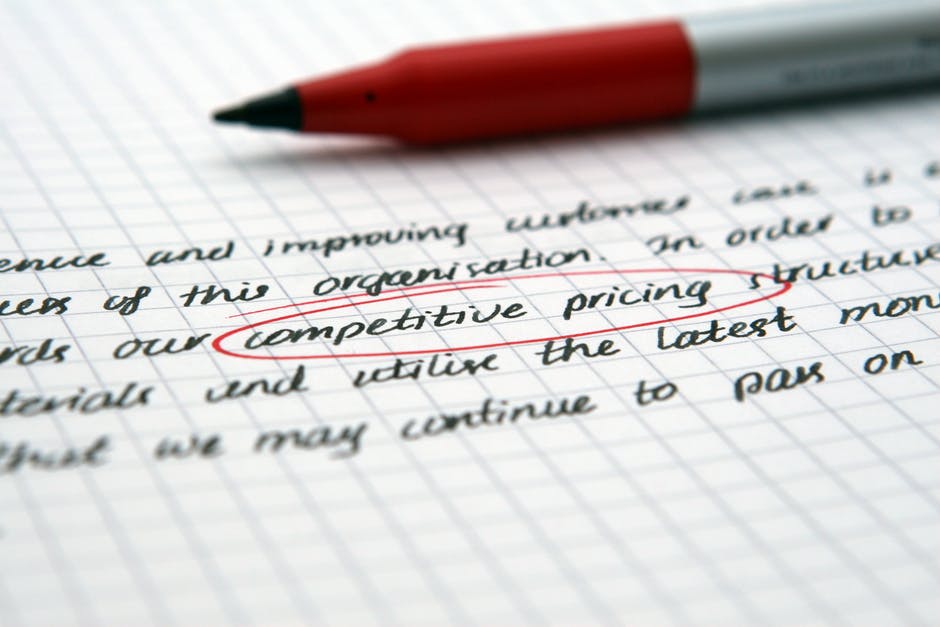Avoid Sending Spam to Your Parishioners
As anyone who has used email can tell you, spam – or unsolicited bulk email – can be scourge. We all can agree it’s a nuisance at best and it’s important to realize that even an otherwise innocent email can come off as “spammy”. The last thing your parish wants is to have its email or newsletters be considered as spam by a computer, or even worse, get marked as spam by one of your parishioners. Keeping a few simple ideas in mind, though, it’s easy to avoid having your emails or newsletters being confused as spam.
Almost all email providers have built in spam filters. Spam filters are, essentially, automated processes that examine emails and compare them with common spam messages that decide if a message is in fact spam. Unfortunately, since these are automated processes, they aren’t always correct and can falsely categorize your message as spam. When writing your email, be certain your subject is not only appropriate, but short and accurate. Avoiding a few “trigger” phrases – words in a subject line that may automatically cause the filter to think the message is spam. Some common phrases like “free”, “limited time”, “buy now”, and “hi”, “hello” and even “help” are often used in spam emails and can trigger filters. Using a subject in your email that is short and appropriate will often help you avoid using these words. Using proper capitalization and punctuation, rather than all caps or all lowercase also helps. This is a great rule of thumb not only for spam filtering software, but for readability as well.
Many of these same rules also apply to how your parishioners will view your emails. While proper capitalization and punctuation is indeed important, as well as a clear and concise subject, you’ll also want to make it clear as to whom the email is from. Certainly, “Pastor John Q. Doe” is a far clearer and better thing to see than “pastor” or even “pastor doe”. A good rule of thumb is to keep in mind when crafting an email is about how the email will look when someone else receives it.
Additional concerns might arise if your church offers an online newsletter. In fact, these newsletters might have some of the highest risk of being marked as spam when they are indeed sent legitimately. Remember to make all the content appropriate, as well as using proper formatting. The key when sending newsletters is permission: Not only do you want to have permission from every member of your newsletters list to send to, but also keep in mind that your recipients need a way to opt out easily. If you’re using a third-party service to send your newsletters, they often provide ways to unsubscribe. However you decide to handle them, make certain to honor the user’s wishes on receiving these emails. Always honor unsubscribe requests without exception. If not, you run the risk of being blacklisted – a list of email addresses and entities that have been marked as sending spam. Once blacklisted, it is difficult to get your domain off of this list.
Always remember that if your newsletter contains just general information or promotion, it can sometimes still come off as an advertisement. Advertisements can be easy to ignore, but it’s also easy for a user to mark that peice of email as spam and cause issues with your deliverability of email in future mailings.
All in all, the best advice to avoid sending spam to your parishioners is to consider how the email will be perceived. This includes not just considering how the recipients will read the email, but how the computers along the way will interpret it too. While this is especially true for newsletters, it holds just as true for other messages. Keeping these simple practices in mind can help you avoid any issues with accidentally sending anything that might unintentionally be interpreted as spam.