To access cPanel, first you have to login to your WHMCS account.
From the account overview page click the “Services” menu and navigate to “ My Service”.
This will take you to the Products and Services page.
Click the “View Details” button.
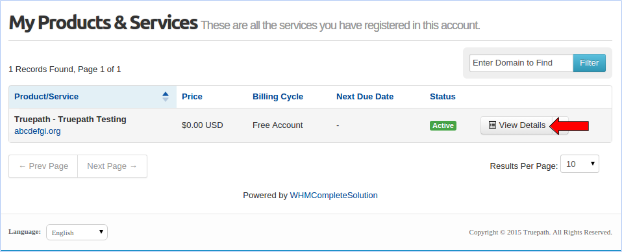
This will launch you into an overview of the products and services that have been added to your account.
Click the “Login to cPanel button”.
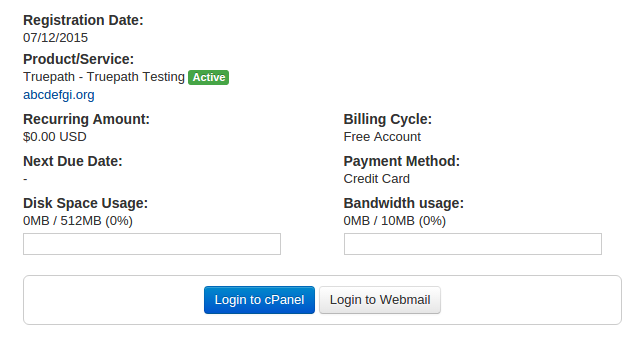
This will open another browser tab with your cPanel account.