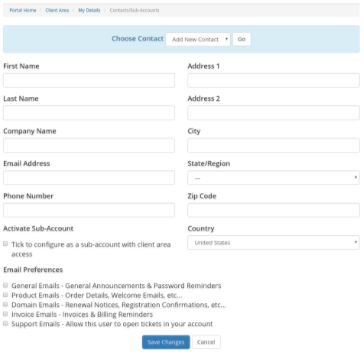How To Add a Sub Contact
Log into your control panel and select update in the “Your Info” box.
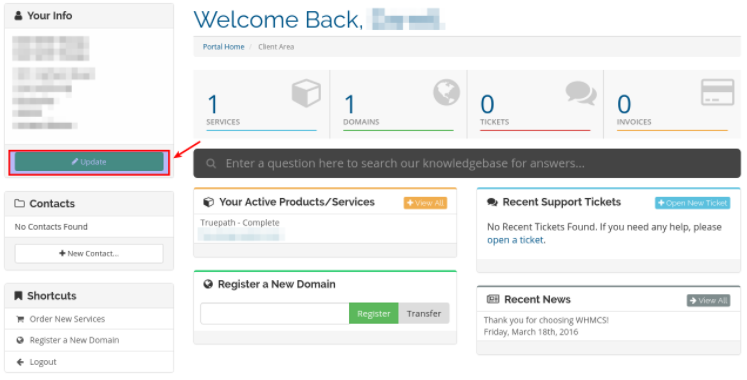
On the next page, In the My Account menu, select Contacts/Sub-Accounts.
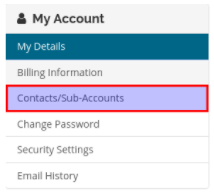
This will take you to a page like the one below, where you can fill out the information for the sub account. The check boxes indicate what the sub account has access to and the emails that the sub account will get.